Business checklists help you organize teams, enable team collaboration and maintain security. By organizing tasks, you can save time and ensure that important details like keeping up with inventory and billing are not overlooked. The powerful Todo checklist app lets you improve productivity while having the advantage of keeping your data in the Cloud for easy access across multiple devices.
Todo lets you track all business operations with checklists. Applying tags and filters lets you spotlight information you need to access on a regular basis and sequester information for future projects or an upcoming phase of an existing project.
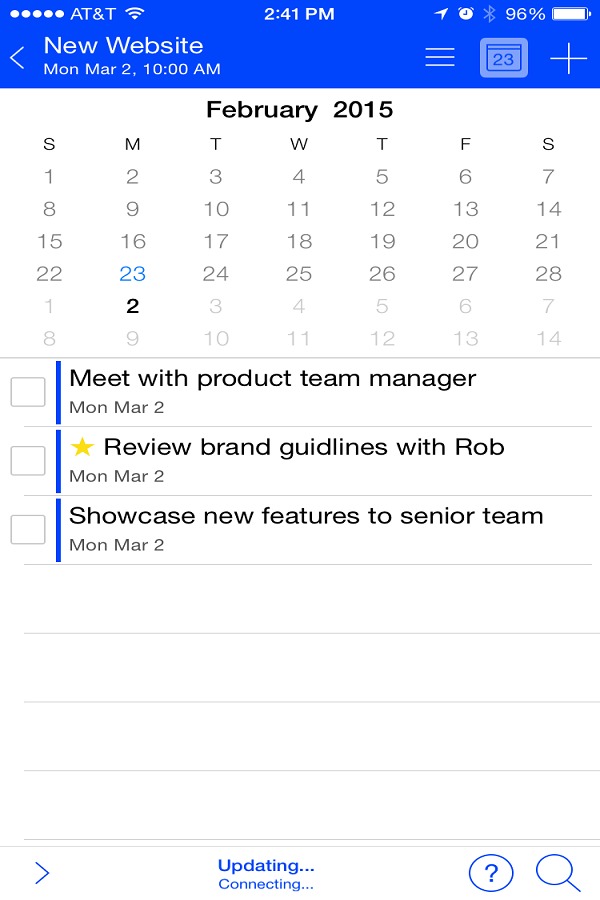
Items to Include on a Checklist
The Todo business app lets you structure the app for specific business operations. Notices and alerts for same day and weekly business meetings help you plan your schedule and work worry-free, knowing that you will receive alerts to keep you on time for all your appointments. Todo task management with start and stop dates help ensure everything will remain on track so completion is on schedule. This means you can avoid those last day rushes to complete a task.
Using TaskFire storage gives you a way to list projects and enable collaborative input from team members. You can create lists for every need, such as one that covers the emergency preparedness plan you’ve chosen for your business. Sharing it with those responsible for varied steps in the plan helps assure that each contingency will be followed.
Convenience in Your Pocket
Keeping track of your business operations is easier when you can carry it in one pocket. Todo’s portability lets you access reports, receive input from employees and check that information from home, a restaurant, while in transit or at the office. It is simple to add Cloud licensing to include members of management, important employees, supervisors and others so they can connect with the checklist. With Todo, you can schedule reminders with alerts, so you never miss things like placing necessary orders or scheduling maintenance checks.
Keeping up with business projects can be time consuming and complex. Todo lets you set up separate projects with lists for each section you need to monitor and lets you do that with a touch of the screen. Todo offers the convenience of using your Android, iPhone or from your computer or watch.

Collaborative Sharing
Using Todo’s collaborative sharing capability, team members can communicate with each other on synchronized devices. Work can proceed smoothly, ideas can be shared seamlessly and the end result achieved with a problem-free process. Project managers can set up alerts providing task completion notifications and checklists. Faster, more organized work with details available without searching increases a company’s productivity.
An Eye on Security
It is important for a business to have an emergency plan in place in the event important company information is compromised or when faced with severe weather that might affect communications. Once plans are in place, including them as part of a Todo business checklist allows team members to follow instructions to provide a fast and effective solution. In addition, it allows personal input from team members to assure that last minute changes can be made in an emergency plan if it becomes necessary.
Keeping employees and clients safe and protecting the integrity of your supply line as well as your building, while minimizing disruptions is an important aspect of an emergency plan. With Todo you can provide detailed emergency plans in a checklist form so that instructions are followed correctly.
The Todo App makes it easy to keep your attention on details as you help your business run more smoothly. It saves time and can increase productivity. Appigo’s Todo lets you personalize a checklist app to include the areas you know are important. To try it out, download Todo here to see what a big change it can make for you.


