Ready or not, summer is over and fall is in full swing. Friday night football, mountains of homework, and discussions about fall festivals and Halloween costumes are underway. What can be more helpful in tackling those assignments and keeping track of these busy schedules than a phone or tablet full of powerful, helpful apps? Here’s your list to get on track and stay on track right through that last bell next spring …
1. Evernote
.jpg)
Evernote is better described as a suite of apps than a single app. The original Evernote is free and quite powerful. It allows students (and parents and teachers!) to take notes, organize notes, create documents, and more. One of the most powerful features is Evernote’s ability to take either text or voice notes. It has a pretty good voice recognition system so that busy students can speak into the app while jogging from Algebra to Chemistry without missing a beat. Evernote plugins make the app even more powerful. Many of these are free, but some are paid, so double check each plugin before downloading.
2. Todo
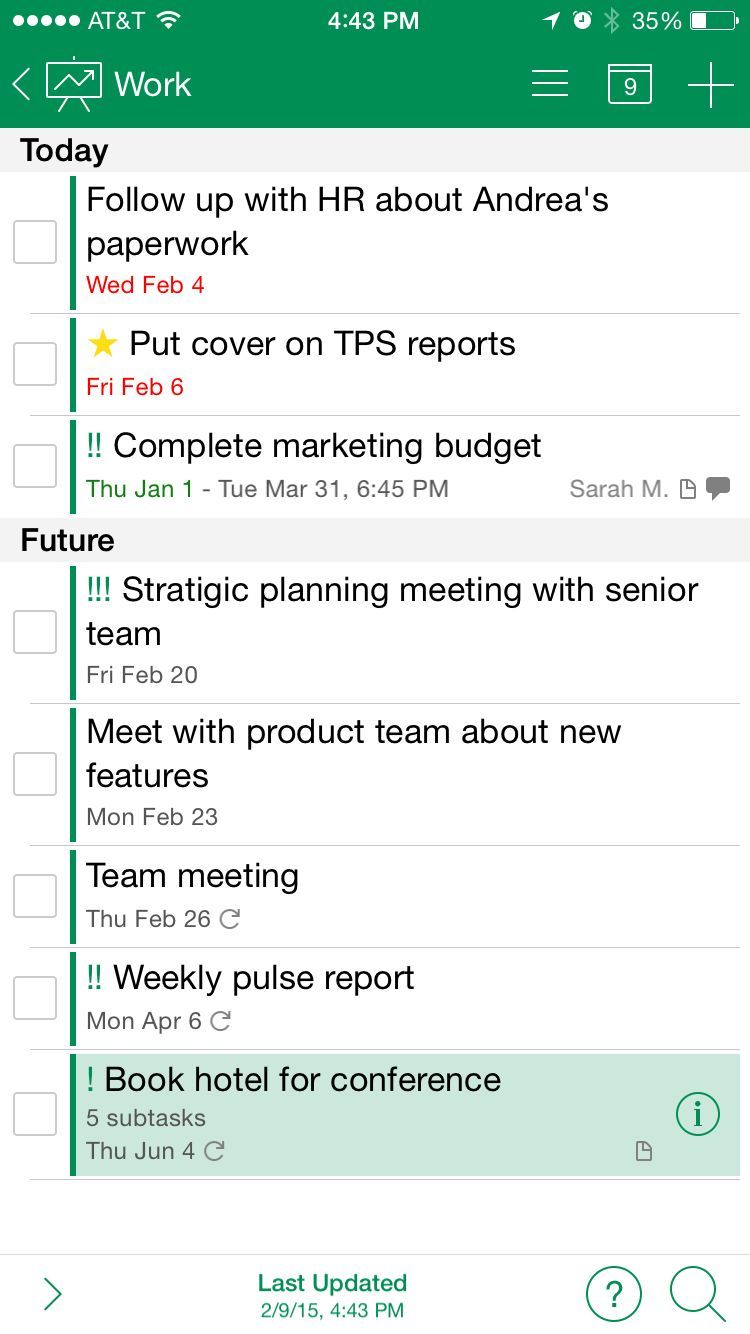
Todo Cloud can help students keep track of assignments and collaborate on homework projects with other students via shared lists. Shared lists in Todo can also help keep parents and children on the same page with homework assignments so nothing is forgotten. Students could also use Todo to keep each other accountable throughout their “sport of choice” season. The team captain could assign tasks as challenges to any or all team members, such as run 2 miles today or do 100 pushups today, and when the player(s) completes the challenge the team captain gets notified.
3. Dictionary & Thesaurus Apps
There are several dictionary apps to choose from, depending on which is recommended by your school or English department. Some of these apps are dual dictionaries and thesauruses. Ask your teacher or administrator which dictionary the institution recommends. All of these notable publications produce their own dictionary app, and most are completely free:
• Merriam-Webster
• Oxford
• The American Heritage Dictionary
• Dictionary.com
• Cambridge
• Collins
• Webster’s
If your institution recommends something different, it is possible that it is also available in app version. Most are free.
4. Apps to Create, Share, and Manage Documents
Text documents and presentations are a mainstay of the school experience, and no platform is more popular than Microsoft Office. Most teachers and instructors assume that students have access to Word, PowerPoint, Excel, etc., but it isn’t always possible to get everything done when you’re at home in front of the ancient desktop computer that your dad insists will do fine until you get through college. There are two options for creating, sharing, and managing files like Word documents and PowerPoint presentations. First, you can download the Microsoft Office app, or second, you can use the Google Docs app. If you need to work together with other students, Google Docs is great, because you can both log in and work on the project whenever you get the chance, and the latest version is always what you’re working with.
5. Graphing Calculator
Instead of toting a scientific calculator around all day, download the Graphing Calculator app. This app is a bit more powerful than the scientific calculators at your local Wal-Mart or Target, but not as daunting as the hefty ones you see the brainiacs in Advanced Calculus using. The Graphing Calculator app lets you graph multiple equations at the same time and even email the graphs to other students if you’re working on assignments together.
To get the Todo app and get ahead of those assignments today so that you aren’t falling behind tomorrow, visit the Appigo website.

