
According to a poll by Gallup News, an estimated 45% of all employees in the United States are still involved in some form of at-home work. Let’s be honest, working from home can be quite a struggle if you fail to utilize the correct productivity tools to make life easier and more productive.
While working from home has many perks, having the right productivity software or tools is essential so that you can achieve your goals and impress your boss. Many have discovered that, with the right tools at your disposal, you can be more productive in the comfort of your own home than ever before. In addition, you will be able to get more done in less time, which means that you’ll be able to have more free time on your hands.
With that being said and with the current COVID-19 pandemic showing no signs of slowing down, it is best to get caught up on some of 2022’s best home office productivity tools to boost your morale and improve your workflow. Below are some of the top productivity tools, apps, and software that I personally depend on every day to make my life as a business person and remote worker much more enjoyable and productive. So let’s get into it.
#1 – Todo Cloud
Kicking it off with #1, Todo Cloud is one of the best home office productivity tools to have at your fingertips. It’s a to-do list and a task tracker. It includes a variety of essential features including task editing, date filtering, and custom alerts to help you and your team stay on top of your goals and get more things done. On top of that, Todo Cloud offers the ability to sync across devices, so that you can have your to-dos in front of you at your Windows machine or Mac, and also look at them on your phone.
Backed by 14 years of experience, one of Todo Cloud’s most powerful and beneficial features to users is the date filtering function. Within Todo Cloud, people have the ability to filter by specific deadlines and according to each task’s priority level. This feature will allow you to tackle your most pressing issues and leave no stone unturned when it comes to your business’s tasks. In turn, relying on the date filtering feature will ensure that you have a highly productive workday. It also includes an easy-to-learn teams version of the app for coordinate tasks with a group. Learn more about Todo Cloud here.
Todo Cloud Pros
- Includes a wide assortment of features like task editing and custom alerts
- Helps users prioritize the most important deadlines through the unique date filtering function
Todo Cloud Cons
- Requires a small monthly fee to upgrade to higher-end features
Todo Cloud Pricing
- Free Version – $0 USD/month
- Premium Version – $3 USD/month
- Business Version – $4 USD/month

#2 – Slack
Slack is one of the more widely-known apps for productivity on the list. In a nutshell, Slack is a business communication app that enables people to communicate with each other in one spot. Ditch nasty long email chains and group text messages and use an organized messaging tool like Slack in order to optimize communication. It can be used to stay in touch with team members at your place of work, or with fellow freelancers around the globe.
Slack Pros
- Quick and simple communication between team members and freelancers
- Instant messaging allows for you to collaborate in real-time while working on projects
- Offers an extensive free version
Slack Cons
- All team members must have Slack in order to use the platform
Slack Pricing
- Free Version – $0 USD/month
- Pro Version – $6.67 USD/month
- Business+ Version – $12.50 USD/month
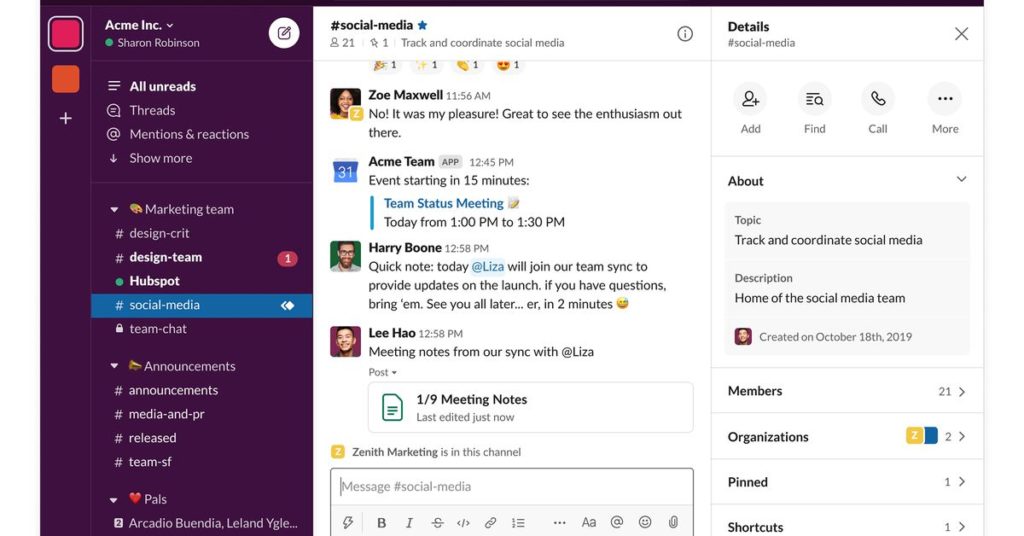
#3 – Asana
Up next is Asana. As mentioned directly on their site, Asana is a “simple project management solution built to help your team reach its’ goals.” One of the primary benefits of Asana is that all of your spreadsheets, emails and other projects can be found in one singular place, rather than having to flip back and forth. This software also allows users to see in real-time the status of all business-related projects. Asana is definitely one of a kind when it comes to project management.
Asana Pros
- Easy organization for all company projects
- Users have the ability to provide feedback to streamline project management
- Helps companies keep track of and meet urgent deadlines
- Offers a free version
Asana Cons
- Steep learning curve – extensive training is usually required
- A large number of features makes the platform difficult to use at times
Asana Pricing
- Basic Version – $0 USD/month
- Premium Version – $10.99 USD/month
- Business Version – $24.99 USD/month
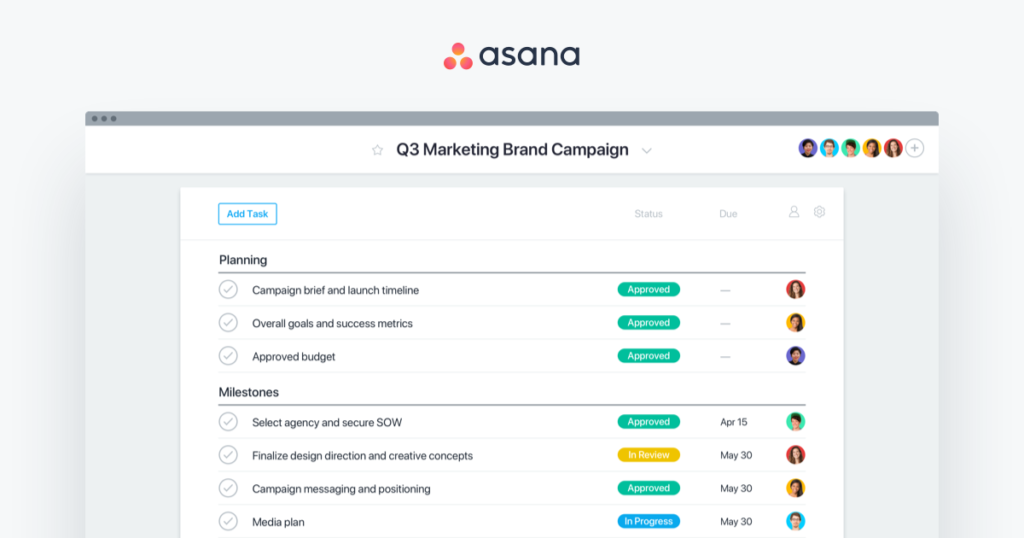
#4 – Hootsuite
For people who need to efficiently manage multiple social media accounts – whether personal or for business – Hootsuite saves a lifetime. Hootsuite allows business managers to maintain all of their social networks under one umbrella. It also allows businesses to integrate their social presence with their internal marketing. The good thing about Hootsuite is that it works on both desktop and mobile. This means you can take advantage of it whether you are on the go or at home.
In addition, Hootsuite provides you with great tools to make sure your social presence is always in tip-top shape. You can simply check out the analytics dashboard and track how your social presence is doing across various platforms. The best part of all is that the analytics are accessible from anywhere. This premium accessibility provided by Hootsuite allows users to be much more productive during their workday.
Hootsuite Pros
- Can be used on a desktop and mobile device
- Allows users to monitor social media campaigns and track analytics
Hootsuite Cons
- The number of features available in the free version is limited
- Expensive to upgrade to better versions
Hootsuite Pricing
- Professional Version – $49 USD/month
- Team Version – $149 USD/month
- Business Version – $739 USD/month
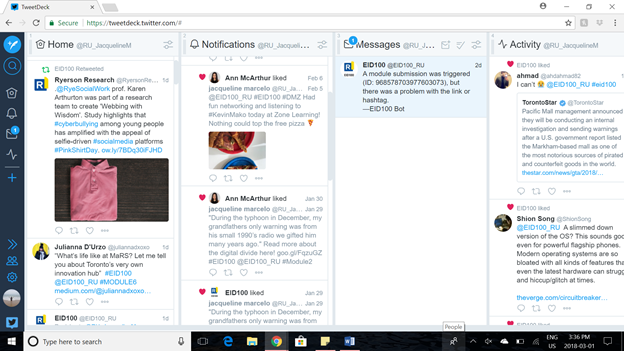
#5 – Calendly
Calendly is a scheduling software that is vital for all remote workers in boosting their productivity. It allows users to connect to their clients’ calendars and allow meetings to be scheduled to make sure no time is wasted. This is very helpful when dealing with clients or employees who are not in the office, or working remotely.
Some other important features that Calendly provides for easy scheduling is the ability to integrate across various CRM’s like Salesforce, and also allowing each admin to update their calendar according to their current availability. This ensures that you won’t be double-booked for meetings and will be able to be more productive in completing demanding work projects.
Calendly Pros
- Integrates with many common customer relationship management software
- Helpful when working with clients who are also working remotely
- Free version available
Calendly Cons
- Customer service is only accessible via email
Calendly Pricing
- Basic Version – $0 USD/month per person
- Essential Version- $10 USD/month per person
- Professional Version – $15 USD/month per person
- Team Version – $20 USD/month per person
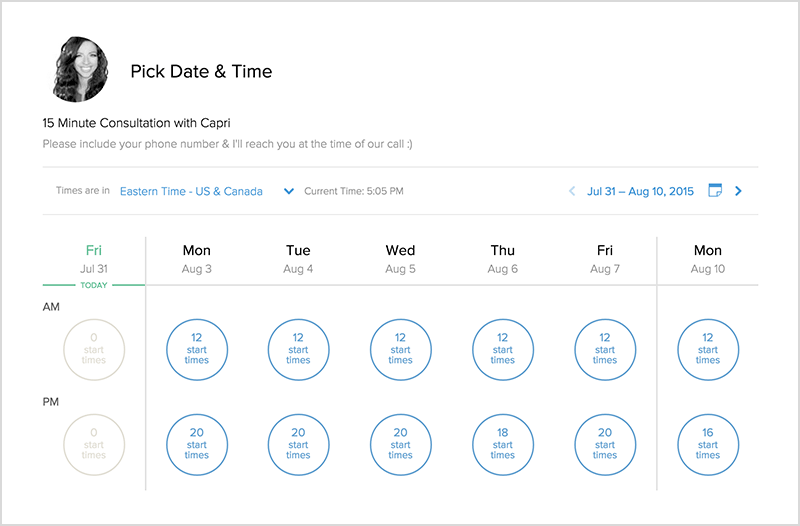
#6 – Evernote
Rounding up our top-5 list is Evernote. Evernote is a multi-talented note-taking, to-do list, and organization service that’s available for both your desktop and mobile devices. Users can manage their notes, subscriptions, and notebooks using a wide variety of desktop and mobile apps, as well as free mobile apps for Android and iOS. From quick notebooks to elaborate notes, users can create, edit, and browse notebooks that can include audio and images, all at the swipe of a finger.
Evernote also allows users to clip web pages, connect to their Google calendar, and many other cool features to ensure that you’ll never miss a deadline or big project. Boasting raving reviews by Inc, Forbes, The Verge, Entrepreneur Magazine, and many more, this software is not just an ordinary note-taking tool. In fact, Evernote guarantees that it will enhance your productivity while working from home.
Evernote Pros
- Has many unique features that help to save time
- Cross-platform functionality with Google calendar and others
- Free version also available
Evernote Cons
- The free version has a cap at only 60MB per month
- Creates annoying duplicates of your notes if you make a note somewhere without signal
Evernote Pricing
- Basic Version – $0 USD/month
- Personal Version – $7.99 USD/month
- Professional Version – $9.99 USD/month
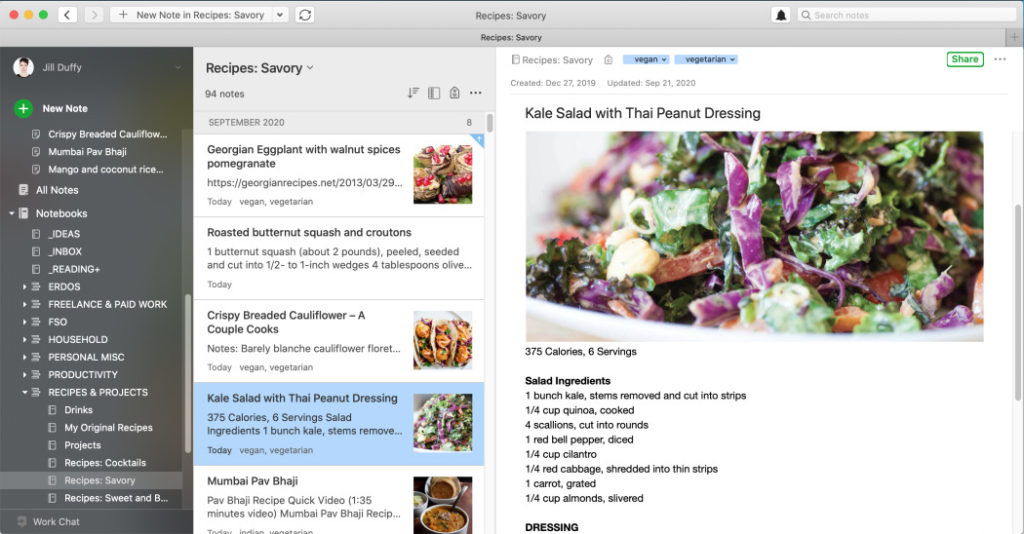



2 Responses
What about Todoist?
Todoist is a good tool as well. We actually did review it and other to-do apps in our article: The 13 Best To-do List Apps of 2022. Check it out!